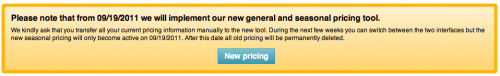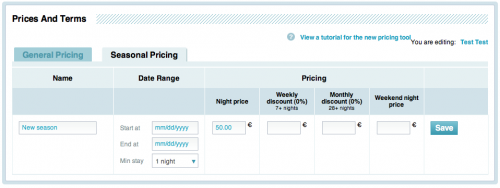9flats news
Seasonal Pricing
We all know that accommmodation prices go up and down depending on the season. Events and yearly celebrations have an impact on how much accommodation is available in a certain area and now our hosts have the possibility to change prices to their own specifications.
From today, 9flats hosts can change their pricing structure according to seasons, events or festivals. The tool is now online in the cockpit section of 9flats.com. Seasonal pricing changes can as of now be inputted, but won’t ‘go live’ until the 19th of September. Going live means that your personal seasonal price plans will take effect and appear alongside your property listings from the 19th of September. This gives you plenty of time to get used to this great new feature on our website.
You must manually input all the information, which may seem a lot of work, but it will save you so much time in the long run, as you can have all your off-season, summer season, local event season and so on, all figured out and organised in advance.
To start availing of this service you need to go to the menu bar in your Cockpit click on Hosting and then Prices.
To price for different seasons: click on Seasonal Pricing and decide on a name for that pricing structure, examples could be, ‘summer season’ ‘off season’ ‘2012 Olympics’. Then set the date range and the price for that period of time. If you want to create more seasons, simply click on Add (but make sure that the dates for your different seasons don’t overlap!)
On top of the seasonal pricing you can also offer guests discounts, when they stay more than a week or a month. Simply go to General Pricing and then input your chosen discount percentage and voila! Your nightly price will be calculated automatically.
A Youtube guide on how to use our Seasonal Pricing Tool is on Youtube which takes you through the process step-by-step.